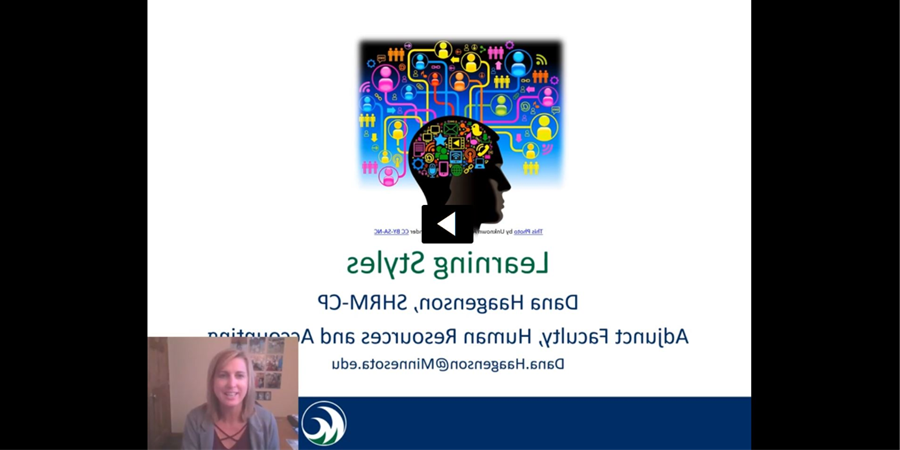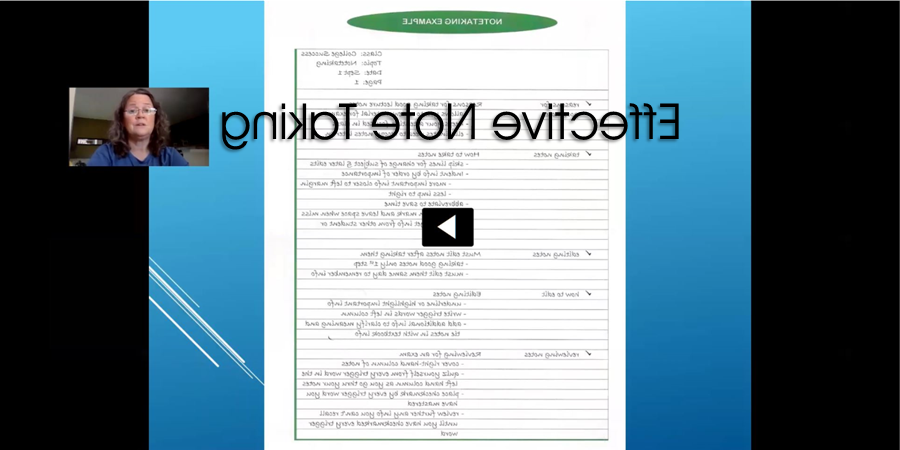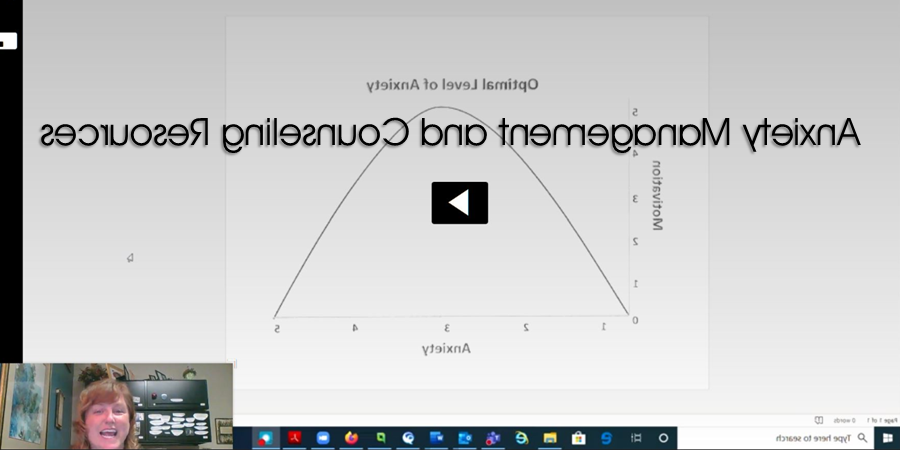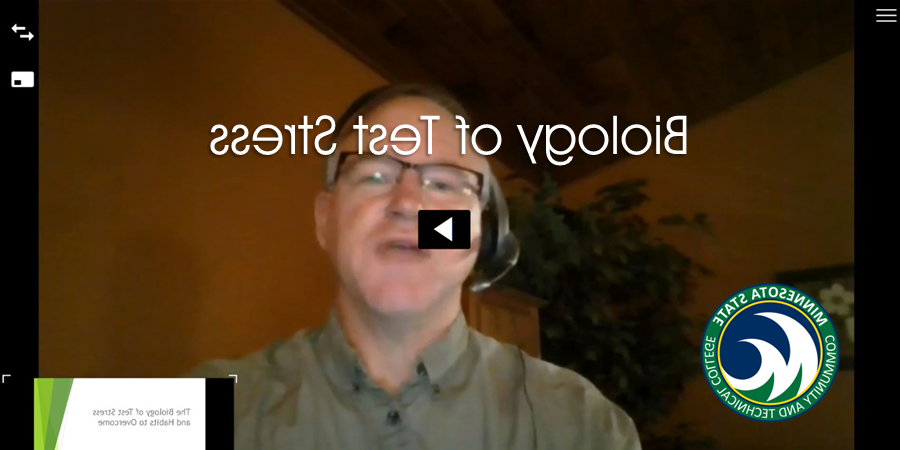eCHS Students
eCHS Students
Welcome to M State! You are on the right path to making good decisions that will have a positive impact on your future. Taking eCampus in the High School courses will give you a jump start on your college education, save you money and give you college experience with the flexibility of online classes. Enjoy all the benefits of being an M State student - and consider continuing your education at M State after you graduate!
Are you ready to be a college student?
M State eCHS students are held to the same standards and expectations as students in classes taught on the college campus. Success in college begins with understanding college expectations and being accountable. Students are encouraged to take M State's College Readiness Self Assessment.
Student videos
Get connected to M State - activate your StarID
What is a StarID?
A StarID is a unique username that can be used at any Minnesota State system college and will give you access to M State resources, including the libraries and SpartanNet.
How do I activate my StarID?
- Go to the Minnesota State StarID website. Click on "Activate StarID" and then "Personal Email Address." Enter the same personal email to active your StarID as the email entered when you applied to M State. Click "continue." If you need assistance, call 877.450.3322.
- Go to your personal email and copy the verification code. The code is valid for one hour and can be used only once.
- Go back to the Minnesota State StarID website, click on "Activate StarID" and "Verification Code." Copy and paste the verification code or enter it manually, and a StarID will be generated.
- Create a new password. Passwords must contain at least three of the following: uppercase letters, lowercase letters, numbers and special characters.
Questions?
- Visit StarID Self Service to change passwords and manage your profile
Student resources
SpartanNet
SpartanNet is your one stop personal portal to college resources. Log in with your StarID and password. Resources include:
- eServices - Students should login to eServices every semester to verify registration. Students can also check grades, print unofficial transcripts, and track Minnesota Transfer Curriculum (MnTC) progress through eServices.
- Spartan Center - Academic support, tutoring services and online tools and resources.
M State Library
Use M State's library resources to search online articles, eBooks and much more!
Student ID
To request an M State college ID card, use the Library Card/Student ID Request Form.
More resources
- Course Outlines
- Accessibility resources
- Student handbook
- Minnesota Transfer Curriculum (MnTC) information and planning worksheet
Transcript requests
Request a transcript from a college or university NOT in the Minnesota State system:
Visit Forms and click on "Transcript Request" under the "Graduation and Transfer" heading. Your request will be processed within 72 hours. If you need assistance, call 877.450.3322.
Request a transcript from a college or university that IS part of the Minnesota State system:
If you are applying to another institution within the Minnesota State system, you do NOT need to request a transcript online because the college or university will have access to your Minnesota State eTranscript.
Transfer planning
How do you know if your M State concurrent courses will transfer after you graduate high school? The majority of M State concurrent credits transfer seamlessly to other colleges and universities; however, it is up to the receiving institution to decide which credits transfer and whether those credits meet their degree requirements.
Minnesota State system
M State is a member of the Minnesota State system. A course that meets a Minnesota Transfer Curriculum (MnTC) goal area at M State will meet the same goal area at other Minnesota State institutions. Visit the Minnesota State Campuses website to see a list of schools in this system.
- Syllabi - Students are strongly encouraged to keep the syllabi from their concurrent courses, since a receiving institution may request it if a transfer decision is appealed
- Transferology - This is a free online tool designed to help students explore their college transfer options nationwide
- MnTransfer - This is a resource for students, transfer specialists and educators
- Appeal - All colleges and universities have an appeal process, so if a course doesn't transfer or transfers as an elective, take the next step and submit an appeal. M State K12 staff will also help advocate for our students. Email megan.adamczyk@psozxd.com for assistance.
- Meet with your high school career counselor
- Meet with M State advisors